Contact Us
Get In Touch
Whether you’re a current customer or just exploring your options, reach out to us by phone, our 24/7 online chat, email, fax, or mail — we’re here to help.
Give us a call Monday – Friday, 8 a.m. – 9 p.m. EST and Saturday & Sunday, 10 a.m. – 7 p.m. EST.
| (855) 270-7387 |
Mail Us
If you prefer traditional mail, send us your documents or questions, and we’ll get back to you ASAP.
MetLife Pet Insurance
400 Missouri Avenue, Suite 105
Jeffersonville, IN 47130
Reach out via email, and we’ll address any of your questions or concerns about a policy or claim.
| pet_info@metlife.com |
Exclusively for our customers: Get free, 24/7 support from a licensed veterinarian through our online vet chat.
| Learn how to chat now |
Frequently Asked Questions
You have the option to submit your claim via the MetLife Pet app, MyPets online portal, email, text, fax, or mail. You must submit a claim within 90 days of the treatment to be eligible for reimbursement. See below for details on each option.
MyPets Online Portal
Click “Submit a Claim” in the menu to upload digital files of your veterinary records — SOAP (Subjective, Objective, Assessment, and Plan) notes, chart notes, etc. — and itemized invoice.
Select the pet the claim is for. If you’re submitting a claim for more than one pet, you’ll need to upload the applicable documents for each pet (even if the documentation has both pets listed).
- Select whether it’s a “New” or “Existing” claim. Select “Existing” when you need to send additional documents for a submitted claim.
- Click “Add Files.”
- Select the files needed to process the claim, then click “OK.”
- Verify all the files and documentation needed are listed on the screen.
- Click “Submit” to send the documentation to MetLife Pet Insurance.
Claims email address: pet_submit_claim@metlife.com
To submit your claim via email, include your policy number and pet name in the body of the email. Please be sure to properly attach all documents — don’t copy and paste within the body.
Text
Claims text number: (317) 820-2275
Fax
Claims fax number: (877) 281-3348
Again, please be sure to note the pet's name and policy number on all fax documentation.
Claims mailing address:
MetLife Pet Insurance
Attn: Claims Department
400 Missouri Avenue, Suite 105
Jeffersonville, IN 47130
To file a claim, please be sure to submit the following documents to get it processed as quickly as possible. We’ll request additional documents or contact your vet if we need more information.
- Your pet’s veterinary medical records — also known as SOAP notes or medical chart notes — are separate from the vet visit summary notes provided with your invoice. Ask your vet to provide you with copies.
- The itemized invoice from the vet visit is also needed.
- If this is your first claim with MetLife Pet Insurance, we require the last 12 months of veterinary records (or adoption records, if applicable) to process your claim.
To learn more about filing a claim, please visit our Claims page.
Sign in to your MyPets account and select “Account” in the menu, then select the “Edit Account Info” button. You can update your name, email address, or phone number(s).
To update your mailing address, call (866) 937-7387 or (855) 270-7387 and speak with a customer service representative. Because our pet insurance policies are based in part on the location of the pet, a change in address can cause a change in the price of your policy, and a revision to your policy will need to be made.
Learn More
Discover more about our pet insurance options, from coverage through your
employer to filing a claim.